Rotate Lock Screen
Rotate Lock Screen is a small application I wrote for the Harmattan Operating system of Nokias N9 mobile phone. After installing this application, your lock screen will automatically rotate when you hold it in landscape mode.
To undo the modification, simply uninstall this app.
The modification will only get active after you restart your device!
You get this application for free in the OVI store.
Nokia dropped it out of the store because it does not fit their (very restrictive) guidelines. Until I can rectify this, you can download it here.
You can also download it from here:
[wpfilebase tag=file path=’software/harmattan/rotatelockscreen_1.0.2_armel.deb‘ /]
Screenshot
Wallpaper fix
In landscape mode, the wallpaper will be cut off and be black on the right side. To fix this, you will have to create and place the wallpaper manually. (Means you can not use the built in function in the gallery application).
and store it as /home/user/.wallpapers/wallpaper.png
Below I created a step by step guide to help you to fix this:
- On your computer, create your own 854×854 pixel sized wallpaper. To do so, you can use any image editor. I suggest GIMP, one of the best fee image editors.
Alternatively you can use one of the wallpapers I provide below. - Store the image as wallpaper.png. It is important that you use exactly this file name. Use only small letters!
- Connect your phone to your computer with an USB cable and select the mass storage mode on your phone.
- You should now have a new drive showing up on your computer.
- Copy the created wallpaper.png onto the most top folder of it.
- Disconnect the USB cable again.
- Now you need a file manager for your phone. Not all of them have the features we now need. I suggest to use FileBox, one of the best file managers available for Harmattan.
- Start FileBox on your phone and open the settings window. There you will have to enable 2 switches:
– show root filesystem
– show hidden files
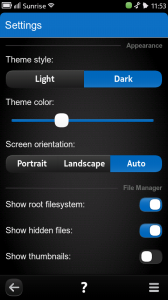
- Now, close the settings window and traverse to /home/user/MyDocs/ . Almost all the way down you will find your image wallpaper.png.

- Do a long press onto this file. A dialogue will open where you select Copy.
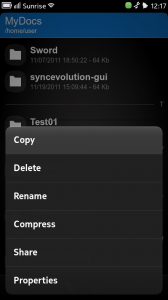
- Now, traverse to the folder /home/user/.wallpapers/

- Click onto the clipboard icon at the bottom left. The clip board will open.

- Select the file wallpaper.png and click on the paste icon (2nd left icon at bottom). A dialogue will open. Select Overwrite.
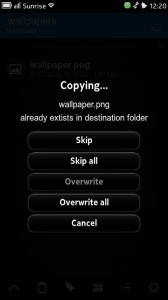
- Now your new wallpaper is set. Lock your device and rotate the phone. The new wallpaper should now be visible.
Wallpapers
You can use any image which has a resolution of at least 854×854 pixel.
Or you can use one of them here:
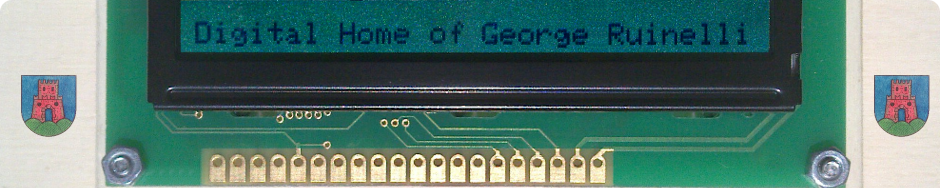
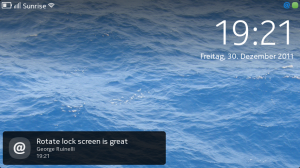








Pingback:Lock Screen Wallpaper Rotation | pic.backgrounds-images.com
Buon lavoro!
Credo che vale la pena di metterlo anche su
https://openrepos.net/ per essere usato da più utenti.
Visto che non c’é allo store di NOKIA.
In ogni caso mi sembra molto utile!
Grazie.
Hi,
It seems that, after i updated my Fw to PR 1.2. The lock screen rotate doesn’t work anymore.
Does it mean I have to Reinstall again?
Or Uninstall it first that install it again?
Thanks in advance.
rotate lock screen is not available anymore in the nokia store. Any Reasons why??
Hi Djm
Nokia dropped it out of the store because it does not fit their (very restrictive) guidelines. Until I can rectify this, you can download it on top of this site.
Make sure you are copying into /home/user/.wallpapers/ and not /home/user/MyDocs/.wallpapers/
Thanks, Finally got it work.
mine doesn’t work too. Hoe about start from the beginning. assume we already have an image(ex: river.png). Question: do I have to rename it to wallpaper.png? on the step number 5:Copy the created wallpaper.png onto the most top folder of it.
What is the name of the most top folder? Is it .wallpapers ?
Could You make the first 5 steps clearly? it would be nice if you put pictures.
thanks
Thanks for the suggestions, I will update the guide a bit.
To your questions:
The file will have to be named wallpaper.png, else it will not work. If you already have a wallpaper, you will have to overwrite that file.
With the most top folder in step 5 I meant the first folder if you mount it on your computer. If you use Windows, it will be a drive letter i.e. d:/
On the device itself how ever it will be translated to /home/user/MyDocs/
doesn’t work even with your own wallpapers, even after reboot
should I also change wallpaper in wallpaper settings to that new 854×854?
I can try to help you about Rotate Lock Screen, but I need some more infos from you.
What doesn’t work exactly?
Does the screen not rotate at all?
Or can you not set the 854×854 pixel wallpaper?