 Description
Description
This is a little tool which enables you to send a Magic Package from your Synology DSM to wake up any PC on your network.
It was originally written by Axl, but I enhanced it a bit:
- Optimized for touchscreens (run button, bigger buttons)
- You can now tap on the run button instead of double tapping
- Added German translation
- Added Package centre icon
Screenshot
Latest version
1.2 (08. March 2013)
Installation
- Download the WOL package below and install it through the DSM package interface.
- Also you will have to install PERL. It is provided by Synology and should be visible in the DSM package interface.
- Starting with DSM 4.2 (and in case of issues with DSM 4.1), you also have to install the ExtJS package:
Download ExtJS package from the link below and install it through the DSM package interface.
Alternatively, you can get it from download.huihoo.com/extjs/
In that case you will have to extract it manually into the folder /usr/syno/synoman/scripts/extjs/ on your DiskStation (create the folders if they do not exist yet).
(Thank goes to Dirk for this tip!)
Note:
Both packages are no continuously running scripts. Therefore they can not be permanently started in the package interface! Both always will stow status „stopped“. This is completely fine!
If somebody knows how to fix this in the package meta data, please let me know.
Troubleshooting
If you have issues on not getting it working (or the Database entries do not show up), follow those instructions:
- Remove WOL, ExtJS and Perl (and all packages which depend on it)
- In the DSM settings, go to DSM Settings and select the tab Security. Then de-select the option Improve protection against cross-site forgery attacks
- Restart your Diskstation
- Install the packages again in this order:
1) Perl
2) ExtJS
3) WOL
After that it should work again (Tested with DSM4.2.3211 and DSM4.33776)!
Updates
I am not planing to write any update. I am not using it myself anymore (no usage for it at the moment). How ever the source code is free and anybody can give it a try (just download the package and unzip it).
Since many people complain about its issues and are begging for updates, I might start a donation list. If there are enough people willing to donate a fee of 5..10 $, I might invest some of my free time for a rewrite. Keep in mind, nothing is for free. For all the free software we can just download, somebody is investing a lot of free time!
Download
[wpfilebase tag=file path=’software/wol_1.2.spk‘ /]
[wpfilebase tag=file path=’software/ExtJS_1.1.1.spk‘ /]
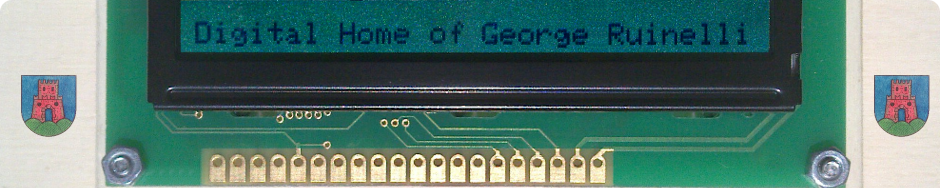
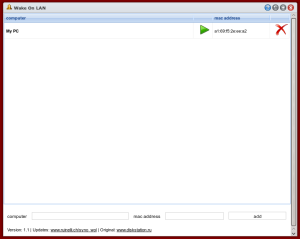
Check out this simple tutorial for WOL without any additional packages on DSM 6.0 or higher:
http://bootstick.ch/?p=5
Thanks for the update. So if you are using a scheduled task and are now at DSM 6.x, change your command to „synonet –wake XX:XX:XX:XX:XX:XX eth0“ (without the quotes) and it continues to work like a charm.
Hi Guys.
DSM 6.0 george Ruinelli’s wake on lan is not working.
Anyway I have found another apk (Working with DSM 6.0) but don’t remember the site. I got the apk. If interested I can upload in some way the packet.
Hope Geoge Ruinelli does not got angry at me.
Regards
Please upload the apk. Thank You
Sorry late reading you. That apk does not works anymore with DSM 6.0.
I use now Bootstick tutorial to wake up pc on the lan.
I’m sure you already give it a try
DSM 6.0 Dejo de funcionar ¿alguna solución?
Hi Guys, the Task schedule method has been working for me for years on DSM 5.
However i have just upgraded to DSM 6.0 and found that it is not working any more.
I have tried deleting the task and creating it again but still with no luck.
Does anyone know what has changed in DSM 6.0 to have stopped with WOL command working?
Thanks,
If you are using a scheduled task and are now at DSM 6.0, change your command to „synonet –wake XX:XX:XX:XX:XX:XX eth0“ (without the quotes)
I tried to install. It from community package. Both Extjs and wake on lan. But for both got error.“impossible to install“ Any help woul be appreciated
Confirmed working using DSM 5.2-5592 Update 2 on DS214play
For me installation OK, but do not start to run.
I am not able to remove PERL to reinstall it.
Any tipp?
Stopped Working, I Get a message Please login as admin before using this webpage
Rebooting clears this error.
DSM – Package Center – Settings – Trust Level
http://forum.synology.com/enu/viewtopic.php?f=190&t=91424
Hi, juist create a task with date back in time so it wont run automaticly. To wol a pc go into your tasks and run it manual.
ether-wake -i eth0 00:01:02:03:04:05
Thanks!
Control Panel -> Task Scheduler
Create:User-Defined script
Task „Name of task“
User „User“
Run Command:
„ether-wake -i eth0 00:01:02:03:04:05“
now go to schedule and pick the day before 🙂
Easy one 🙂
Genius! Works great from the DSM. Now I only have to have the DSM up and can shutdown all the PCs until needed. I web into DSM and manually run the task and voila! Thanks!
Wonderful … it works like a charm !
I only have to launch task with „root“ user
Great work~!!! I found many method with installing package, all those do NOT work.
If you are using a scheduled task and are now at DSM 6.x, change your command to „synonet –wake XX:XX:XX:XX:XX:XX eth0“ (without the quotes)
http://www.barryschiffer.com/using-synology-disk-station-wake-lan/
… is the way to go !!! thanks !
This Works For Me:
http://www.barryschiffer.com/using-synology-disk-station-wake-lan/