GPS-Logger for the N9
I just created a new tool for the N9: A GPS-Logger.
This is useful when you go hiking or traveling. It can record your GPS position and store it in a GPX file. Later on you can visualize it in another tool.
For more information, have a look at gps-logger.
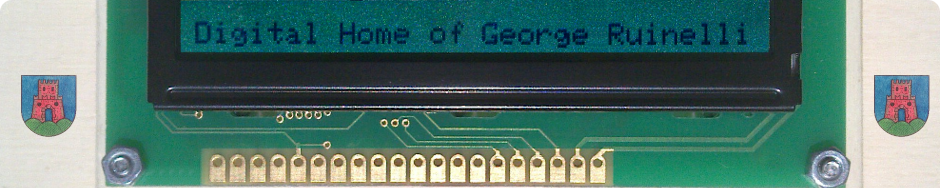
Hi, the time-attributes are wrong. Interval: 10 sec., then after one minute, the time „goes back“, e.g. 2012-12-03T12:12:04Z, after 50 sec.: 2012-12-03T12:12:54Z, after 60 sec.: 2012-12-03T12:12:04Z. After 3650sec: 2012-12-03T12:12:54Z, after 3660sec.: 2012-12-03T13:13:04Z…
sorry for my bad english…
Hallo Dirk
Verwendest Du die neuste Version? Aktuell ist 0.2.4.
In 0.2.2 gab es diesen Bug noch.
Fortunately, it is in Python so that I could fix it myself. The patch is:
— main.py.orig 2012-10-01 21:54:58.000000000 +0200
+++ main.py 2012-10-01 21:57:01.000000000 +0200
@@ -146,7 +146,7 @@
if(int(tt[1])<10):
mm = "0" + str(tt[1])
else:
– mm = str(t[1])
+ mm = str(tt[1])
if(int(tt[2])<10):
d = "0" + str(tt[2])
Wow, thank you for that quick fix.
That’s indeed a bug 🙂
I will release a fixed version asap.
I hope you did not modify the main.py file in /opt/gps-logger/, because it might wake up Aegis which will prevent your device from booting again because it thinks there is a security breach!
GeorgeHi RichardThank you for buying GPS-Logger. I am sorry that the ilastlnation seems to fail.I have heard of this issue from other people on other apps.All dependencies are Python related and provided by Nokia themselves.Since you write about Aegis and that you can install apps in the terminal, I expect you also know how to gain root access in the terminal. In that case, please try to install it manually in the terminal:devel-suYOUR_PASSWORTapt-get install gps-loggerSince GPS-Logger is not in the free repository, this how ever might not work ( not found).You can try to install all required packages manually:apt-get install python python-pyside python-pyside.qtcore python-pyside.qtgui python-pyside.qtdeclarative python-gconfAfter that, try to install GPS-Logger again through the store app.Please let me know if it works. -Hi George, I have already tried these ilastlnations and every time it comes back with error : I wasn’t able to locate a file for the python2.6 package. This might mean you need to manually fix this package. (due to missing arch). I don’t know how to fix it but I am certain what caused it. It happened after fmw upgrade to ver 1.2 with Developer option turned on. Nokia pushed at this same time 2 updates to Developer package and that killed Python security I think. Since then any apps developed with Python and even in the OVI store won’t install dependencies. Yes I have access to root and I have tried install some other apps successfully hence my early request. Have also searched some forums for similar probs but most of the guys given up easily an basically reflashed the firmware. Let me say that the N9 despite this glitch is a brilliant phone. I have heaps stuff there and little time to re-do it at present. Current fwm ver 1.3 did not fixed the run time and Python is still broken. Judging by what I read on N9 forums nobody knows how to fix it. George Gps logger is something I need for work and pleasure but it looks that I wont be able to use it (use Tracaway beta at present). Any suggestions???
I bought the app today (at CZK 30, ca US$ 2), but I found out that it only recored an empty file, with proper markup but no route written.
Can you send me the GPX-file?
Did you got a valid GPS signal? Without a signal GPS-Logger obviously will not be able to track your way…
你好,我是中国N9使用用户。很喜欢你写的几款软件。可国内无法下载到。国外又不可付费。可以把安装包发到我的邮箱嘛?谢谢
Hello, I am China N9 use user. Like you write several software. But domestic cannot download to. Foreign and do not pay. Can put the installation package to my mailbox? thank you
Please download it from the OVI store.
It is also available in China.
If it can not be downloaded, please check with Nokia since they provide the servers.
Hi George, there is more
# apt-get install gps-l
ogger
Reading package lists…Reading package lists…Reading package lists…Done
Building dependency tree.Building dependency tree.Building dependency tree.Building dependency tree.Building dependency tree
Reading state informationReading state informationReading state information… Done
The following extra packages will be installed:
python-gconf
python-gobject
python-pyside
python-pyside.phonon
python-pyside.qtopeng
python-pyside.qtscrip
python-pyside.qtsql
python-pyside.qtsvg
python-pyside.qtwebki
python-pyside.qtxml
Suggested packages:
python-gnome2-doc
python-gobject-dbg
The following NEW packages will be installed
gps-logger
python-gconf
python-gobject
python-pyside
python-pyside.phonon
python-pyside.qtopeng
python-pyside.qtscrip
python-pyside.qtsql
python-pyside.qtsvg
python-pyside.qtwebki
python-pyside.qtxml
0 upgraded, 11 newly installed, 0 to remove and 2not upgraded.
13 not fully installed or removed.
E: I wasn’t able to locate a file for the python2.6 package. This might mean you need to manually fix this package. (due to missing arch)
~ #
Hi Richard
I also once corrupted Aegis. It blocked the start and the only way was to reflash 🙁
So in ANY case, please make sure you made a backup AND copied it to a PC.
The backups are stored in /home/user/MyDocs/.backups/
And as for the Python issue:
Its very hard to give remote support.
Does it download the packages and then fail?
In that case, the packages will be in /var/cache/apt/archives
you can install them there with dpkg -i PACKAGENAME.deb
You also can try to force to fix the conflict with
apt-get install -f
or
dpkg -i –force-all PACKAGENAME.deb
In the end it really might be the easier way to just flash it.
I was many times successfully able to fix a conflict like this on my normal Linux. But this very annoying Aegis makes it very difficult 🙁
———————-
Hi George, I have already tried these installations and every time it comes back with error : I wasn’t able to locate a file for the python2.6 package. This might mean you need to manually fix this package. (due to missing arch). I don’t know how to fix it but I am certain what caused it. It happened after fmw upgrade to ver 1.2 with Developer option turned on. Nokia pushed at this same time 2 updates to Developer package and that killed Python security I think. Since then any apps developed with Python and even in the OVI store won’t install dependencies. Yes I have access to root and I have tried install some other apps successfully hence my early request. Have also searched some forums for similar probs but most of the guys given up easily an basically reflashed the firmware. Let me say that the N9 despite this glitch is a brilliant phone. I have heaps stuff there and little time to re-do it at present. Current fwm ver 1.3 did not fixed the run time and Python is still broken. Judging by what I read on N9 forums nobody knows how to fix it. George Gps logger is something I need for work and pleasure but it looks that I wont be able to use it (use Tracaway beta at present). Any suggestions???
Hi, I have paid OVI for GPS Logger but I can’t download application dependencies listed as 2.9 Mb in size. It is hopless to talk to Support so I wonder if I could download it dependency part of installation from you. I seem to have problem on my N9 with some Python dependencies an I can’t resolve it because Aegis is not letting me to fix it.However I can install support files manually through terminal. Flashing it is out of the question at the moment. Can you please help me with making the files available ??.
Hi Richard
Thank you for buying GPS-Logger. I am sorry that the installation seems to fail.
I have heard of this issue from other people on other apps.
All dependencies are Python related and provided by Nokia themselves.
Since you write about Aegis and that you can install apps in the terminal, I expect you also know how to gain root access in the terminal. In that case, please try to install it manually in the terminal:
devel-suYOUR_PASSWORT
apt-get install gps-logger
Since GPS-Logger is not in the free repository, this how ever might not work (… not found).
You can try to install all required packages manually:
apt-get install python python-pyside python-pyside.qtcore python-pyside.qtgui python-pyside.qtdeclarative python-gconfAfter that, try to install GPS-Logger again through the store app.
Please let me know if it works.