How to sync egroupware with a tablet N900 with syncevolution.
Until now, I was using googles address book and calendar service to sync my phones address book and calendar with my PC. As I don’t like to share my personal data with google, I always was looking for an alternative. Important at the same time was the ability to also include it into my KDE address book and calendar. I will explain how to do that in a later post. Here I want to show how to add an egroupware account to syncevolution.
I mainly followed Rene Mayerhofer’s explanations at www.mayrhofer.eu.org/n900-syncevolution . The used versions are as shown below:
- syncevolution (1.1.1+20110204+SE+e5af78f+unclean, maemo.org/packages/view/syncevolution/)
- Frontend SyncEvolution (0.9, maemo.org/packages/view/syncevolution-frontend/).
Since Rene wrote his guide, syncevolution got changed and some files are in new places. But else his guide is still valid. The file structure is now as following:
/home/user/.config/syncevolution |-default |---peers |-----SERVICENAME |-------peers |-------sources |---------addressbook |---------calendar |---------calendar+todo |---------memo |---------todo |---sources |-----addressbook |-----calendar |-----calendar+todo |-----memo |-----todo
BTW, to show this this folder tree, I used this command:
ls -R | grep ":$" | sed -e 's/:$//' -e 's/[^-][^\/]*\//--/g' -e 's/^/ /' -e 's/-/|/'
Now, hot to start?
On your N900, start the SyncEvolution frontend and add a new service. For the template, choose Mobical! Then add your username and password of your egroupware account. Be aware that Maemo automatically writes the first letter as a capital letter, also in the password!
Now the easy part is done. Optimally you now could edit the service in this frontend, but it seems to be broken (the done button has no action), so we will have to do it in the terminal. To edit the files, use your editor of choice. I personally prefer Nano (maemo.org/packages/view/nano/).
All the files we have to edit are in /home/user/.config/syncevolution/default/peers/SERVICENAME where SERVICENAME stands for the name yopu choose.
In config.ini, change the following options (I show the options I needed for my egroupware server):
- syncURL = http://www.ruinelli.ch/egroupware/rpc.php
- SSLVerifyServer = 0
- WebURL = http://www.ruinelli.ch/egroupware
In sources/todo/config.ini:
- uri = ./tasks
In sources/memo/config.ini:
- uri = ./notes
In sources/calendar/config.ini:
- uri = calendar
In sources/addressbook/config.ini:
- uri = ./contacts
Now we are ready to give it a test run. Even you will be able to run the sync in the frontend, I prefer to do it for now in the terminal. This helps in case something goes wrong.
In the terminal, run (as user):
syncevolution --sync slow SERVICENAME calendar
and
syncevolution --sync slow SERVICENAME addressbook
Similar for the other services. (Please note that I did not test them) myself).
If everything is right, it should do a first sync. If evrything goes well, you from now on can do a normal sync (without the „–sync slow“ option) or use the frontend.
In case you do not have an egroupware account, I might be able to help out. I have one running and would be willing to give you a free account. Just keep in mind that I do it in my free time and might not be able to give a quick help in case it stops working.
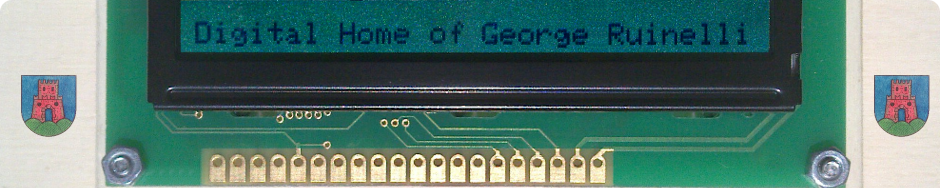
Hi,
how did you fix the „First ERROR encountered: unexpected reply from server; might be a temporary problem, try again later“ problem while it trys to sync the calendar?
Thank you.
Hmm, I can not remember to have had this error.
Does it happen also on other content like the addressbook?
What about slow sync or refresh-from-server?
BTW: I am not using eGroupWare anymore. I went back to Google bicause I still had some issues.
Just recently I moved to my OwnCloud and am quite happy. The CalDAV implementation in the N9 works well. For the contacts I still use syncevolution.
N.B: There is a new version of syncevolution, maybe try that one.
Also I am working on a new and better GUI for syncevolution.
Hey! Thats really nice to know it works! I installed egroupware on my sheevaplug the other week, apparently I forgot all about it! Thanks for the reminder! 😉