Ouroboros on a Synology NAS
The docker container updating service Ouroboros works well on a Synology NAS. How ever one can’t create the container through the DSM GUI because it needs a special volume mount (/var/run/docker.sock).
To create the container through a terminal and start it the first time, run
sudo docker run -d --name ouroboros -e INTERVAL=45000 -e LOGLEVEL=info -e SELF_UPDATE=true -e RUNONCE=false -e CLEANUP=true -e TZ=Europe/Zurich -v /var/run/docker.sock:/var/run/docker.sock --restart unless-stopped pyouroboros/ouroboros
Compared to Watchtower it supports more configuration and is actively maintained.
Example by appending the parameter -n 'tgram://1234:DEADBEEF/1234567/' it sends you automatically a telegram if a container got updated.
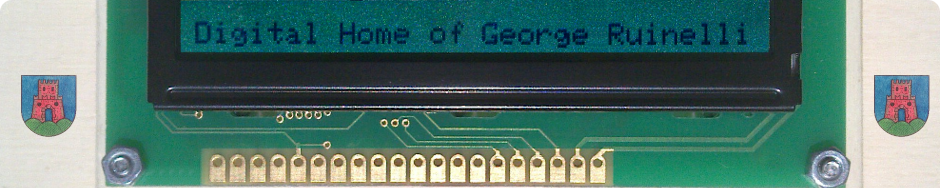
Kommentare
Ouroboros on a Synology NAS — Keine Kommentare
HTML tags allowed in your comment: <a href="" title=""> <abbr title=""> <acronym title=""> <b> <blockquote cite=""> <cite> <code> <del datetime=""> <em> <i> <q cite=""> <s> <strike> <strong>