p7zip GUI for Linux
p7zip is the Linux port of the 7zip tools. It is available in the official *buntu repository, but only without the GUI and also only in an older version (9.20 at the time of writing this article).
I compiled and provide here the GUI with the current version 15.09. Since the p7zip GUI (7zFM for 7z File Manager) also depends on the version 15.09 of p7zip, I also had to compile them. So you will need to install all three provided packages!
Since 7zFM depends on libwxgtk3.0-dev, so you will have to install that one as well!
Installation
- Install libwxgtk3.0-dev:
sudo apt-get install libwxgtk3.0-dev
- Download all 3 files from here:
[wpfilebase tag=list id=11 pagenav=1 /] - Install them with:
sudo dpkg -i p7zip*15.09*.deb
Usage
If you use dolphin, you will get new context menus:
Screenshots
Troubleshooting
If the 7-zip entries (or service menu entries in general) do not show up in the Dolphin context menu, you might have trapped into a Dolphin 15.08 bug. To solve it, run the following:
mkdir -p ~/.local/share/kservicetypes5/ cp /usr/share/kde4/servicetypes/konqpopupmenuplugin.desktop ~/.local/share/kservicetypes5/
See A guide to workaround Dolphin 15.08 lacking service menu for more information.
Disclaimer
You are using those files at your own risk! They might kill your pet or even worse, hack your bank account send send me your millions!
The 7zFM GUI is marked as experimental (do not use). It is unstable an will crash from time to time!
How ever the Dolphin integration seems to work quite ok.
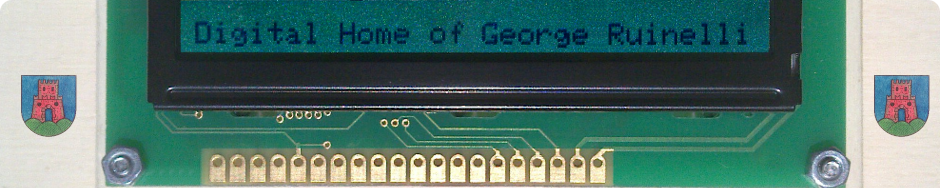
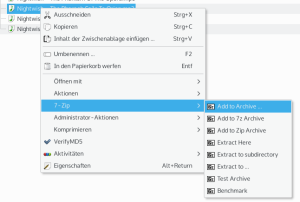
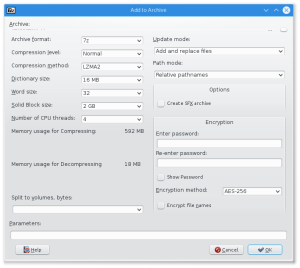
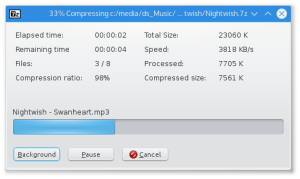
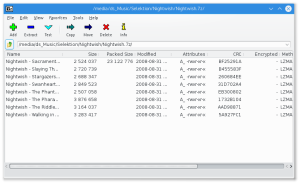
Should I forget about using 7zip on Linux Mint altogether? I’ve installed 7zip packages and none of them seem to run in the terminal even though they’re being listed as installed packages. I’m quite used to 7zip on Windows.
Install is impossible since at least 20.04 for (K)ubuntu.
a) Dependency package ‚libwxgtk3.0-dev‘ was renamed so it would now be:
’sudo apt install libwxgtk3.0-gtk3-dev‘
b) Dependency in the package points to the old package name so install fails.
Would be nice to have a fresher 7zip after 5 years, but i guess this is dreaming since support for linux src ended with 7z v1602. Pity.
Hi Madeddy
Like you mentioned, it did not get an update since 2016, therefore it shoudn’t be used anymore.
https://www.how2shout.com/linux/how-to-install-p7zip-gui-on-ubuntu-20-04-lts/ show how to install it on a recent Linux system. It works, but keep in mind that it is also the version from 2016!
I suggest to look for an alternative. A nice overview is available on https://alternativeto.net/software/7-zip/?platform=linux
Hi there, where i can find the „GUI“ source code of 7zFM for Linux ?
I cant remember, but I think it is part of the normal 7zip source. have a look on the build instructions!
Well i find this -> http://www.slackware.com/~alien/slackbuilds/p7zip/build/
I am reading the SlackBuild file to know what do this, and why that need patches. a thing i found its the precompiled version of this site, don’t ask me for the password on files on my Devuan ASCII 2.1. But the version of that Repositorio under Slackware64 14.2 Yes ask for the password when i click to extract the files.
Hi there, you had a new version of this package, but standalone, not in a deb package ?
No, sorry!
Why do you not try to build it yourself? Its not too hard.
Hi there, well i want to do that, but i don’t know if the official source code include the gui part to compile by myself or if a part you add to the oficial code making a fork for this software
Hi George. Nice work! I finally found what I was looking for.
Although terminal can do everything, sometimes you just want something clean looking that can quickly do (de)compression right from within Dolphin. In this regard Windows got that right. Kubuntu may be a feasible switch for Windows users, however small things like these should come standard with Kubuntu.
Please consider adding this package to the official repo so that it can be found in package managers (or even Dolphin services).
Again, many thanks 🙂
Para usar o descompactador 7zip no kde plasma 5 using esse passo a passo
1 – abra seu konsole
alt+f2 e digite konsole
2 – fazer download de todos os pacotes .deb
wget https://www.ruinelli.ch/download/software/p7zip/p7zip_15.09-1_amd64.deb
wget https://www.ruinelli.ch/download/software/p7zip/p7zip-full_15.09-1_amd64.deb
wget https://www.ruinelli.ch/download/software/p7zip/p7zip-gui_15.09-1_amd64.deb
3 – instale os tres pacotes usando o seguinte comando
sudo dpkg -i p7zip*
4 – faça esse comando para corrigir context menu dolphin „botao direito do mouse igual ao windows atalhos para compactar e extrair e etc
sudo cp /usr/share/kde4/servicetypes/konqpopupmenuplugin.desktop /usr/share/kservicetypes5/
5 – use avontade de puder contribua com o projto fazendo uma doação de 5 reais apoie para cada vez mais tenhas apps otimos no linux vida longa Linux Users
I came across this site and installed it on LMDE3. Not one hiccup, so far. Very nice. I have not really needed a GUI but it works well and looks very close to the Windows version I used on XP. I have not experienced any bugs or crashes and that is impressive. Good-job!
Hi, thanks for putting this together!
Question: Does 7zFM have command line syntax to compress a group of files?
I want to configure nautilus-actions so I can right click on some highlighted files and then create an archive with them. I can’t seem to find what parameters to pass to do this.
Thanks!!
Mark
I found just passing the filenames works, BUT I get an error when I do this „FIXME-MyLoadStringW“
After click OK on the error 7zFM works as expected and allows me to compress the selected files.
Why do you use the GUI tool (7zFM, 7z File Manager) to compress from command line? Use the command line tool for this!
This works for me:
7z a archive.zip aa.jpg cc.jpg
Yes, I know I can do that from the command line 🙂
What, I am trying to do is be able to highlight several files in Nautilus, then have 7zFM UI open to compress them. I might set a password and some other options before compressing.
Nautilus has an add-on which allows users to add items to the right-click UI, i.e. to run 7zFM. It also allows parameters to be passed, like the list of files to be compressed. That’s what I am trying to figure out — how to pass the list of files so that whem 7zFM opens, it already knows what files I want it to compress.
Any help or suggestions much appreciated!
Mark
Thank you very much for your initiative, it worked perfectly on Linux KDE 18.2 Sonya with Plasma 5 (KDE 5.36.0), I suggest you contact 7-zip.org own site to reference your site and get in touch with Ubuntu, Debian or Linux Mint to place your packages in the official repositories.
Once again thank you very much and congratulations.
Fantastic.. Thanks a ton!!
works like a charm on Debian 9 testing with the latest 4.11-13 x86_64 kernel.. What a relief to see the „Add to Archive“ right-click context menu back..
Thanks again..
For the record, just used this tested & verified procedure:
__________________________________________________________________
apt-get install libwxgtk3.0-dev
manually get src from http://sourceforge.net/projects/p7zip/files/p7zip/
cd to_download_folder
tar -xf p7zip_16.02_src_all.tar.bz2
cd p7zip_16.02/
make && make 7zG && make 7zFM
mv bin/7zFM_do_not_use bin/7zFM
make install
____________________________________________________________________
That’s it!!
I am running Debian Stretch which comes with P7zip 16.02. Is there any way of telling p7zip-gui to use those binaries? Or any way of telling it use any specific binary/package?
If I uninstall my existing p7zip, it also wants to uninstall file-roller and winetricks, and I don’t know if I can reinstall them without upgrading p7zip as well.
Thanks!
update: I installed all the packages, but I got an error trying to add files. I will wait for stretch to come out of testing and hopefully you can release an updated version (or alternatively, instructions on how to do it for myself…).
Thanks again, it looks very useful!
I currently dont have time to pack them again.
But this is how I compiled them and installed them directly (without the package manager).
apt-get install libwxgtk3.0-dev
manually get src from http://sourceforge.net/projects/p7zip/files/p7zip/
cd to_download_folder
tar -xf p7zip_16.02_src_all.tar.bz2
cd p7zip_16.02/
make
make 7zG
make 7zFM
mv bin/7zFM_do_not_use bin/7zFM
make install
The packaging is eg. described at http://ubuntuforums.org/showthread.php?t=910717
Fantastic! I will let you know how it works out…
Thank you
The packaging worked fine, but I am still getting an error when I click the add icon that tells me the operation is not supported. Also, I am unable to drag and drop. Perhaps it is because I am running gnome? At any rate, thank you for your help. I am going to drop it for the time being and simply use the command line.
Drag n’Drop seems not to be supported at all under Linux!
And as for the Adding, I don’t know. it works for me with the older as well as with the most recent version (using Kubuntu 16.10).
I am wondering if it is because I am using Gnome3 instead of KDE…
On Kubuntu 16.04 is a little problem with the context menu function „Add to 7z archive“.
It does with certain files/folder stop with a „operation not permitted“ or „there is no such archive“ error. In few cases (close with (X) right upper corner, not OK) there opens a second error window with the text:
„Operation not permitted
Can not open the file as [7z] archive“
Nothing what breaks it. Only a tip. Thanks for the work!
Greets
Hi,
did you think to make it work on ubuntu 16.x because library libwxgtk3.0-dev is not anymore supported on v16.x and above
$ 7zFM
/usr/lib/p7zip/7zFM: /usr/lib/x86_64-linux-gnu/libstdc++.so.6: version `GLIBCXX_3.4.21′ not found (required by /usr/lib/p7zip/7zFM)
$ uname -a
Linux M85M-US2H 3.13.0-24-generic #47-Ubuntu SMP Fri May 2 23:30:00 UTC 2014 x86_64 x86_64 x86_64 GNU/Linux
Hallo George,
is there a way to get the source file to build a Debian Wheezy Binary?
Greets, Peter
Hi
I got the source files from http://p7zip.sourceforge.net respectively from https://sourceforge.net/projects/p7zip
Below are my notes to compile it:
Build
———–
get src from http://sourceforge.net/projects/p7zip/files/p7zip/
apt-get install libwxgtk3.0-dev
make
make 7zG
make 7zFM
mv bin/7zFM_do_not_use bin/7zFM
Pack DEBs:
———–
dpkg-deb –build p7zip_15.09-1_amd64
dpkg-deb –build p7zip-full_15.09-1_amd64
dpkg-deb –build p7zip-gui_15.09-1_amd64
See http://ubuntuforums.org/showthread.php?t=910717
Install:
—————-
apt-get install libwxgtk3.0-dev
By the way: George man perfect for Debian Wheezy. Don’t forget check file properties in Dolphin (*.7z – >> 7zFM).
Thx George!