 Description
Description
This is a little tool which enables you to send a Magic Package from your Synology DSM to wake up any PC on your network.
It was originally written by Axl, but I enhanced it a bit:
- Optimized for touchscreens (run button, bigger buttons)
- You can now tap on the run button instead of double tapping
- Added German translation
- Added Package centre icon
Screenshot
Latest version
1.2 (08. March 2013)
Installation
- Download the WOL package below and install it through the DSM package interface.
- Also you will have to install PERL. It is provided by Synology and should be visible in the DSM package interface.
- Starting with DSM 4.2 (and in case of issues with DSM 4.1), you also have to install the ExtJS package:
Download ExtJS package from the link below and install it through the DSM package interface.
Alternatively, you can get it from download.huihoo.com/extjs/
In that case you will have to extract it manually into the folder /usr/syno/synoman/scripts/extjs/ on your DiskStation (create the folders if they do not exist yet).
(Thank goes to Dirk for this tip!)
Note:
Both packages are no continuously running scripts. Therefore they can not be permanently started in the package interface! Both always will stow status „stopped“. This is completely fine!
If somebody knows how to fix this in the package meta data, please let me know.
Troubleshooting
If you have issues on not getting it working (or the Database entries do not show up), follow those instructions:
- Remove WOL, ExtJS and Perl (and all packages which depend on it)
- In the DSM settings, go to DSM Settings and select the tab Security. Then de-select the option Improve protection against cross-site forgery attacks
- Restart your Diskstation
- Install the packages again in this order:
1) Perl
2) ExtJS
3) WOL
After that it should work again (Tested with DSM4.2.3211 and DSM4.33776)!
Updates
I am not planing to write any update. I am not using it myself anymore (no usage for it at the moment). How ever the source code is free and anybody can give it a try (just download the package and unzip it).
Since many people complain about its issues and are begging for updates, I might start a donation list. If there are enough people willing to donate a fee of 5..10 $, I might invest some of my free time for a rewrite. Keep in mind, nothing is for free. For all the free software we can just download, somebody is investing a lot of free time!
Download
[wpfilebase tag=file path=’software/wol_1.2.spk‘ /]
[wpfilebase tag=file path=’software/ExtJS_1.1.1.spk‘ /]
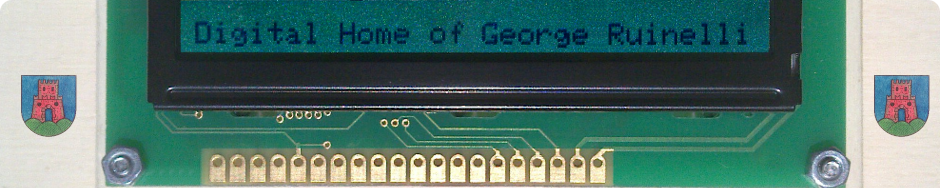
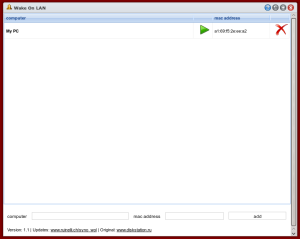
Hi,
Just installed your package and I no longer get the message for admin access, but, I get no information on the computer I just added. Have installed EXTJS and Perl was installed with the latest version of DSM (4.3-3776-3) on my DS112.
The program opens, and I am allowed to add a computer, but the computer page with the play button is not shown.
Obviously I’m doing something wrong, but what??
Any idea?
Regards, Jos.
Problem solved! Reinstalled both EXTJS and the WOL package and now it works. Apparently something was not properly uninstalled the previous time.
Thanks for the great package!
Hi,
Just wondering… What about the risk when I disable the “Improve protection against cross-site request forgery attacks”? It is there for a reason.
Will it be addressed in an future update?
R./Johan
I havent checked what risks are set free with disabling the mentioned flag.
I am not planing to not update/modify the scripts in the near future. How everybody is free to do so, its Open Source!
hello, i have install this and everything is fine in the standard lan on eth0. but my synobox 713+ have two ifs. i will send the magicaket to the second if. is it true that the magicpaket will send only to that if witch has the gateway? Sorry for my english. I hope you understand my problem.
Hello, would this work over wireless ?
The Webinterface works fine over Wifi. I am not sure if you can wake up devices over wifi. I guess it depends if they listen to the network while they are asleep which is very unlikely.
Perfect on DS213 DSM 4.3
Merci beaucoup 🙂
I can confirm this I have a DSM 1813+ and DSM 4.3 and this WOL is working. I am so happy my router did not support magic packets. So Now I can use my Synology to wake pc up. Thank You ! You are a life saver.
I Have a question can anyone find a way for a smartphone app to do this via synology since Synology is on local network.
Thanks Once again !
I can confirm that this solves the issue.
Thank you all for the hints!
I can confirm these steps work as well:
Following sequence worked for me:
1: uncheck on the control panel DSM security and security tab the following option ““Improve protection against cross-site request forgery attacks”
2. Restart NAS
3. Delete extjs & WOL
4. Re-install extjs & WOL
It works! Thanks for the quick solution! 🙂
Yeah it worked, thanks Peter.
Quick update: got it working again under DSM 4.3
Following sequence worked for me:
1: uncheck on the control panel DSM security and security tab the following option „“Improve protection against cross-site request forgery attacks”
2. Restart NAS
3. Delete extjs & WOL
4. Re-install extjs & WOL
List with PC’s to wake is no longer there, but for me its small effort to re-populate
Hope this helps
Really in need of help on the DSM 4.3 , the WakeOnLan package is the best thing!
hope to see an update, am checking occasionally if there are workarounds or solutions to get the package working again 🙂
cheers!
Hi Michael
Please see the latest posts for a working solution!
Not working on DSM4.3 with DS210j. Perl, ExtJS and WOL were re-installed several times – I’m receiving the admin message mentioned previously.
Updated to DSM 4.3, same error. Please advise…!! thanks
Like I said. It works on DSM 4.3. See this screenshot: http://193.23.143.188/~fh60300/tmp/Wolon43.png
I had a fresh install of DSM 4.3 on a new DS213+. Perl was already installed on this release. I only installed ExtJS and WOL.
Hi Enrico
Please see the latest posts for a working solution!
Hi All,
Also have admin issue since upgrade 4.3
Cannot seem to fix it
Any new insights on the solution for this?
THX a Million
Peter
Yep, broken with 4.3. Would love an update please. 🙂
I have disabled the protection, reinstalled ExtJS and WOL v1.2 and now everything works fine. I can add new machines which wake up on demand.
I find the same thing.
I’ve been using it happily up to yesterday, when I updated to 4.3…
worked like a charm before, as of version 4.3 it’s broken. requires admin login.